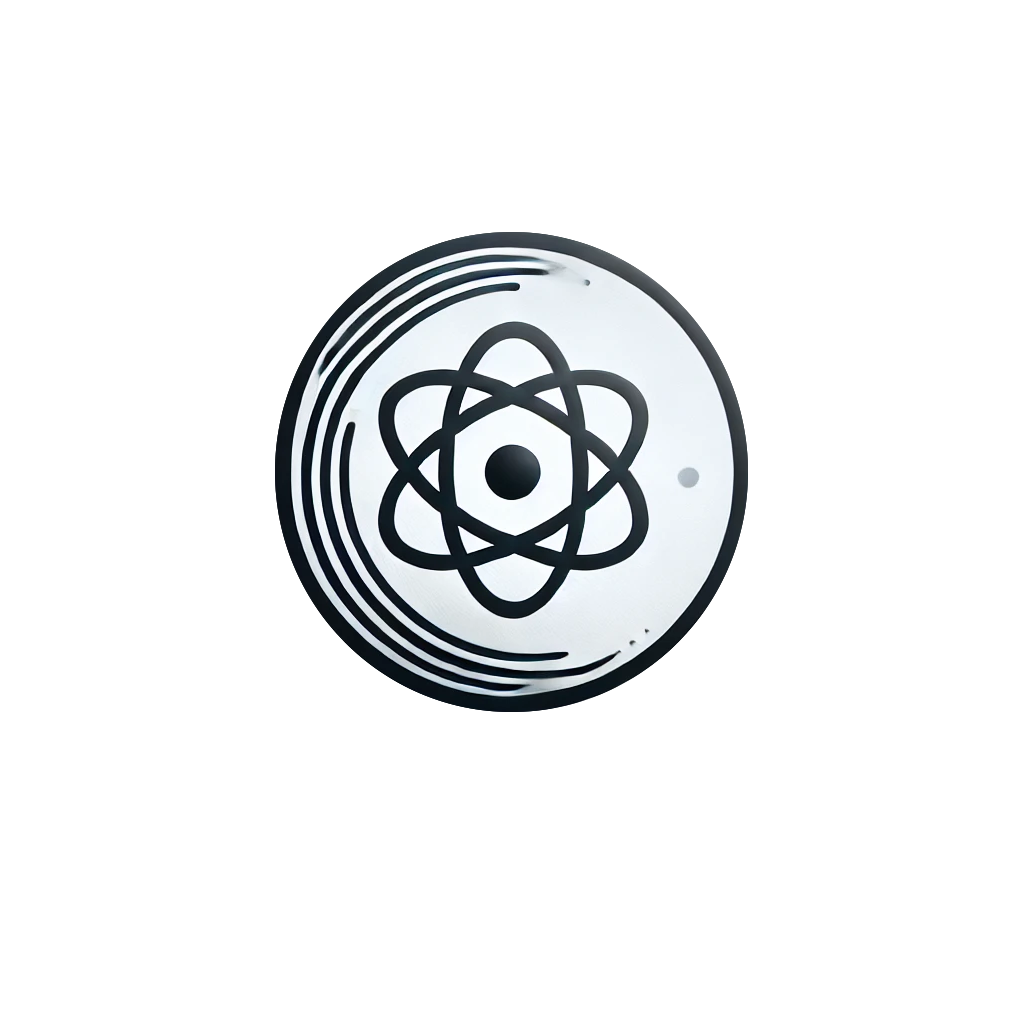Common React Developer Pain Points and Their Solutions
React has revolutionized the way we build web applications, but with its power comes a set of challenges that developers frequently encounter. This guide explores common pain points in React development and provides practical solutions to address them effectively.
Common Pain Points and Solutions
1. State Management Challenges
Pain Points
- Complex state logic across components
- Prop drilling through multiple levels
- State synchronization issues
- Race conditions in async operations
- Global state complexity
Solutions
Choose the Right Tools
- Use React Query for server state
- Implement Zustand or Jotai for simple global state
- Use React Context strategically for mid-level state sharing
Adopt Best Practices
typescript// Instead of prop drilling function DeepNestedComponent({ user, theme, settings }) { return <div>{/* Using multiple props */}</div>; } // Use Context const AppContext = createContext<AppState>(); function AppProvider({ children }) { const [state, dispatch] = useReducer(reducer, initialState); return ( <AppContext.Provider value={{ state, dispatch }}> {children} </AppContext.Provider> ); }
2. Performance Issues
Pain Points
- Unnecessary re-renders
- Large bundle sizes
- Slow initial page loads
- Memory leaks
- Poor mobile performance
Solutions
Optimize Rendering
typescript// Use memo for expensive components const ExpensiveComponent = memo(function ExpensiveComponent({ data }) { return ( <div>{/* Complex rendering logic */}</div> ); }); // Implement virtual scrolling for large lists function VirtualList({ items }) { const rowVirtualizer = useVirtualizer({ count: items.length, getScrollElement: () => scrollRef.current, estimateSize: () => 50, }); return ( <div ref={scrollRef}> {rowVirtualizer.getVirtualItems().map((virtualRow) => ( <div key={virtualRow.index} style={{ transform: `translateY(${virtualRow.start}px)` }} > {items[virtualRow.index]} </div> ))} </div> ); }Code Splitting
typescript// Implement lazy loading const HeavyFeature = lazy(() => import('./HeavyFeature')); function App() { return ( <Suspense fallback={<Loading />}> <HeavyFeature /> </Suspense> ); }
For more detailed performance optimization strategies, check out our comprehensive performance guide.
3. Development Experience
Pain Points
- Excessive boilerplate code
- Inconsistent component organization
- TypeScript configuration challenges
- Poor developer tooling
- Inconsistent coding patterns
Solutions
Standardize Project Structure
bashsrc/ ├── features/ # Feature-based organization │ ├── auth/ │ │ ├── components/ │ │ ├── hooks/ │ │ └── services/ │ └── dashboard/ ├── shared/ # Shared utilities and components │ ├── components/ │ └── hooks/ └── types/ # TypeScript definitionsCreate Reusable Patterns
typescript// Reusable form hook function useForm<T>(initialValues: T) { const [values, setValues] = useState(initialValues); const [errors, setErrors] = useState({}); const handleChange = (name: keyof T, value: any) => { setValues(prev => ({ ...prev, [name]: value })); }; return { values, errors, handleChange }; } // Usage function LoginForm() { const { values, handleChange } = useForm({ email: '', password: '' }); return ( <form> <input value={values.email} onChange={e => handleChange('email', e.target.value)} /> </form> ); }
For more on improving development experience, see our guide on AI-optimized React development.
4. Testing Challenges
Pain Points
- Complex component testing
- Time-consuming integration tests
- Brittle test maintenance
- Mock complexity
- Test coverage gaps
Solutions
Focus on User Behavior
typescript// Test component behavior, not implementation test('user can submit form', async () => { render(<LoginForm />); await userEvent.type( screen.getByLabelText('Email'), '[email protected]' ); await userEvent.type( screen.getByLabelText('Password'), 'password123' ); await userEvent.click(screen.getByText('Submit')); expect(await screen.findByText('Success')).toBeInTheDocument(); });Create Test Utilities
typescript// Test utility for common patterns function renderWithProviders(ui: React.ReactElement) { return render( <ThemeProvider theme={theme}> <QueryClientProvider client={queryClient}> {ui} </QueryClientProvider> </ThemeProvider> ); }
5. Architecture Decisions
Pain Points
- Unclear project structure
- Poor code reusability
- Scalability challenges
- Technical debt accumulation
- Component coupling
Solutions
Implement Clean Architecture
typescript// Feature-based module structure // feature/ // ├── api/ # API integration // ├── components/ # UI components // ├── hooks/ # Custom hooks // ├── store/ # State management // └── types/ # TypeScript types // Example feature module export interface User { id: string; name: string; } // API layer export const userApi = { getUser: (id: string) => fetch(`/api/users/${id}`), updateUser: (user: User) => fetch('/api/users', { method: 'PUT', body: JSON.stringify(user) }) }; // Hook layer export function useUser(id: string) { return useQuery(['user', id], () => userApi.getUser(id)); } // Component layer export function UserProfile({ id }: { id: string }) { const { data: user } = useUser(id); return user ? <UserDisplay user={user} /> : null; }Establish Clear Boundaries
- Define module interfaces
- Implement proper dependency injection
- Use composition for flexibility
For detailed architecture patterns, see our guide on building maintainable React apps.
Best Practices
Component Design
- Keep components focused and small
- Use proper prop typing
- Implement error boundaries
- Follow composition patterns
State Management
- Choose appropriate state solutions
- Document state management patterns
- Implement proper data normalization
- Use state machines for complex flows
Performance
- Regular performance monitoring
- Optimize rendering cycles
- Implement proper memoization
- Use code splitting effectively
Testing
- Write tests during development
- Focus on user behavior
- Maintain high test coverage
- Regular test maintenance
Looking Forward
The React ecosystem continues to evolve with new solutions to common challenges. Keep up with emerging trends and solutions in our Future of React Development guide.